Python introduction workshop with cheat sheet
September 6, 2019
Estimated reading time: 19 minutesThis post was published some time ago. The world of technology is rapidly evolving, and in some extreme cases even posts just one month old will be out-dated. So there is a chance that some of the concepts, technology or pricing in this post is no longer applicable.
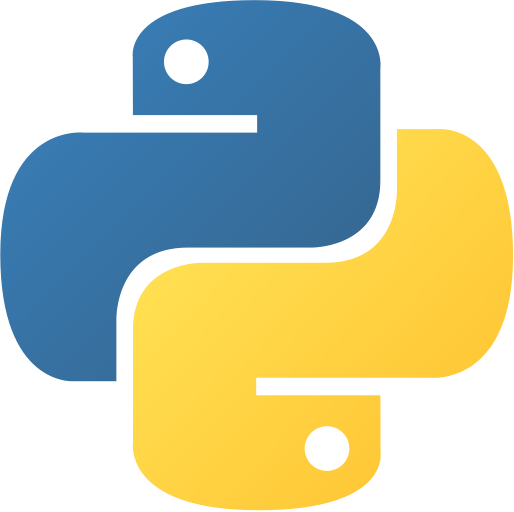 Some time ago I was asked by my employer if I could hold a introductory workshop in Python for two of our office locations.
My Python knowledge is not all that, but I have recently (over the last year or so) started to like programming using the language.
So I set out to create a workshop that I think could be productive very fast as long as you know the basics of programming.
And since my audience is a group of senior consultants with many years or decades of experience programming in Java, C# or C++,
I think my little workshop that I have put together might work very well.
Some time ago I was asked by my employer if I could hold a introductory workshop in Python for two of our office locations.
My Python knowledge is not all that, but I have recently (over the last year or so) started to like programming using the language.
So I set out to create a workshop that I think could be productive very fast as long as you know the basics of programming.
And since my audience is a group of senior consultants with many years or decades of experience programming in Java, C# or C++,
I think my little workshop that I have put together might work very well.
The main goal of the workshop is to teach Python basics and then move on to using Pandas (and a little NumPy) for data wrangling. This is because the main purpose of having the workshops is to later start learning to use libraries/frameworks such as Scikit Learn, PyTorch or Tensorflow.
So I have split the workshops up in two days of 2-4 hours with some days between the sessions for self learning and reading. In session one we have a look at Python basics, and in session two we look into Pandas and basic data wrangling.
This is session one of the workshop. Session two will be posted at a later time. If you want to use this material to hold your own Python workshop, feel free to do so. The contents of my workshop is “licensed” under MIT license.
The workshop
I am a firm believer in learning by doing. So the workshop is set up with only some minor exercises that I think can take a developer somewhere between 2-4 hours to complete. All depending on how fast one understand the language. My guess is that most are done within 2 hours.
Development environment
In most workshops I have attended myself I have noticed a pattern that many have not installed all required prerequisites like SDKs, compilers, IDEs, libraries or other things that would be needed to start working. So when the first hour (or maybe longer) is taken by having to download and install tools and libraries over a often very slow hotel internet connection. The workshop gets amputated for those participants having to do that instead of working on exercises or following the lecturer.
What I have done to combat this is to use the Dev Container functionality in VS Code.
This is a functionality that makes it easy to develop an application in a container where all the tools are already installed.
So I created a container to use for this workshop.
And all that the participants have to do is to open VS Code and start learning.
But this solution is not without the need to install prerequisites.
What needs to be installed before the workshop is:
- VS Code
- Docker
In my case, most of my participants already have this installed as a part of their work. But this might not be the case for others. A large benefit of doing this, is that it works on OSX, Windows and Linux. So all participants can use their preferred operating system. So without any more talk, lets have a look at the contents of the workshop itself.
Exercises
FizzBuzz - Write the “classic” FizzBuzz using Python. Create a function that takes a number.
- If the number is divisible by 3 - Return “Fizz”
- If it is divisible by 5 - Return “Buzz”
- If it is divisible by both 3 and 5 - Return “FizzBuzz”
- Otherwise - Return the number.
Write a program that asks the user for a sentence containing multiple words. Print back the sentence with the words outputted in reversed order. So the sentence: “
Hi! I am learning Python right now.” Gets outputted: “now. right Python learning am I Hi!“- Bonus: Do the same but read the sentence from the file named
sentence.txtin theexampledata\folder.
- Bonus: Do the same but read the sentence from the file named
Create a “Rock-Paper-Scissors” game. The game will start with displaying the player a numbered choice of
rock,paperandscissors. The player will choose one of the options by entering a number representing the choice. The computer will then choose a hand by random and compare it against the players hand. Who will be the winner? Remember the rules of the game:- Rock beats scissors
- Scissors beats paper
- Paper beats rock
Create a function that calculates the Scrabble value of a word given as a parameter. A file names
exampledata\scrabbleletters.jsoncontains a list of all words and their values to use in the calculations. Tip: There exists a built-in Python module calledjsonthat is not described in the cheat sheet. Look up its documentation on docs.python.org.
Python for developers - Cheat sheet
DISCLAIMER: I am normally a C# developer and my style of coding might not always be following the “pythonic” way. I am no fan of snake case and prefer camelCase for functions and variables and PascalCase for Classes. Even if this might shine trough in this document, you can write the code however you like. If you want to learn Python the “pythonic” way, then use snake case for variables and functions.
This simple cheat sheet is created for Python 3.6.x and above. Some of the language basics shown here is not available for earlier versions of Python.
Python documentation can be found at docs.python.org. For a reference of the standard library then you can visit the The Python Standard Library. And for a complete reference on the language itself, then The Python Language Reference is the place to visit.
Language basics
It all begins with a simple hello world. Since Python just interprets a script top down, I recommend writing a test to se if the file interpreted is the main file. (The file started directly using python filename.py and not a imported file) Python will set the value of one of the dunder (Ref) variables to __main__
Python 3 introduced the print function. In earlier versions of python print was a statement. So when googling you will come across code using the print statement. If you want to use this code in Python 3 just replace it with print() and that older Python 2 code should work fine.
One of the more larger differences and the most visible one when you come from other languages that follows the C-syntax. Is the lack of curly brackets. In Python different blocks of code are separated by indentations. The official docs says that the indentation should be 4 spaces long. A tab will work, but you will be more error prone to the “dreaded” inconsistent use of tabs and spaces in indentation error. In this workshop the use of 4 spaces over 1 tab is encouraged.
Starting scripts
To start the interpretation of a python script just write python3 <script>.py. Or if you are following this workshop using the VSCode Dev Container, then just press F5.
Hello World
if __name__ == "__main__":
print("Hello world")Comments
# Comments are written using the `#` (Pound / Number / Hash / whatever the kids call it today) signType checking
Python is a dynamically typed language. But later versions of python has introduced a option of declaring types for variables, function parameters and function return values. Using types is recommended. In this workshop I will use types in all examples. If you use pylint then typing errors will be discovered by the linter.
Python has the following built-in basic types:
str
float
int
bool
dict
list
set
frozenset
tuple
bytesAlso note that Python does not have NULL but it does have the None type that functions in almost the same way.
Variables
# Using static type checking
message : str = "Hello World"
print(message)
# Using the "old" dynamic typing
message = "Hello World"
print(message)Reading console input
print("Write your name, finnish by hitting <ENTER>: ", end="")
message : str = input()
print(message)Concatenation and string interpolation
print("Answer the questions. Finnish by hitting <ENTER>")
print("What is your name?: ", end="")
name : str = input()
print("How old are you?: ", end="")
age : str = input()
# Concatenation
print("Hi! " + name + " you are " + age + " years old.")
# String interpolation
print(f"Hi! {name} you are {age} years old.")
# Using str format method
print("Hi! {0} you are {1} years old.".format(name, age))Basic types
# Tuples are immutable
position : tuple = (100, 200)
# Arrays and lists are very similar. Lists are more used.
# If you need to do arithmetic operations on the data, or
# it needs to be stored more efficiently. Use array. If not
# then use list. (Also, arrays are not a "standard" type
# and have to be imported)
# List (Can contain multiple types)
grocerylist : list = ["Milk", "Bread", "Eggs", 13]
# Array (All items needs to be same type, and type is defined in first argument
# This all looks like a bad design, and it is. So don't use unless needed for
# speedy calculations.) Note that strings are not a allowed type. Only numerical
from array import array
groceryarray : array = array("d", [1, 2, 3])
# Set (Duplicate items not allowed so they are ignored)
groceryset : set = set(["Milk", "Bread", "Eggs", "Eggs", 1])
print(groceryset)
# Dictionary
grocerydict : dict = {
"list": grocerylist,
"array": groceryarray
}
# Boolean (Note the upper case on the first letter)
needToShop : bool = True #or False
# Float
moneyAvailable : float = 100.50
# Int
numGroceryItems : int = 3
# Str
grocery : str = "Milk"Conditionals
Conditionals can be written using if, elif and else. You can write the test inside a parenthesis or not. They are optional. In this workshop I will show a test without parenthesis once. All other future conditional tests written will be using parenthesis. This is a matter of personal taste, but I recommend it for readability.
testnum : int = 12
# Not using parenthesis
if testnum == 12:
print("Number is equal to 12")
if (testnum != 13):
print("Number is not 13")
if (testnum > 10):
print("Number is greater than 10")
if (testnum >= 10):
print("Number is greater or equal to 10")
if (testnum < 20):
print("Number is less than 20")
if (testnum <= 20):
print("Number is less than or equal to 20")
if (testnum == 13):
print("Number is 13")
elif (testnum > 13):
print("Number is greater than 13")
else:
print("Number is not equal or greater than 13")Lists and “Contains” (in and not in)
grocerylist : list = ["Milk", "Bread", "Eggs", 13]
if ("Milk" in grocerylist):
print("Milk is in the grocery list")
else:
print("Uh oh! You forgot something..")
if ("Butter" not in grocerylist):
print("You forgot the butter!")Boolean operators
Python uses and and or instead of && and ||.
testnum : int = 12
teststring : str = "test"
if (testnum > 10 and testnum < 15):
print("Number is larger than 10 and less than 15")
# Same as above written using "Chained comparison"
if (15 > testnum > 10):
print("Number is larger than 10 and less than 15")
if (testnum != 10 or teststring != "test"):
print("Either the number is not 10 or string is not test")
if (testnum != 10 and teststring != "test"):
print("Number is not 10 and string is not \"test\"")
if(testnum == 12 and teststring == "test"):
print("Number is 12 and string is \"test\"")Looping
Note: For loop works somewhat different. There is no for(;;) in Python. The for keyword loops over iterators. So instead of writing for(int i = 0; i<10; i++) { /* Something */} that us Java / C# developers are used to we need to create a list a list containing the numbers 0 to 9. This can be done by using the range([start: int = 0,] stop: int [, step: int = 1]) -> list function. This returns a list with the numbers from start to stop with the step between the numbers.
grocerylist : list = ["Milk", "Bread", "Eggs", 13]
grocerydict : dict = {
"list": grocerylist,
"set": set([1,2,3,4,5])
}
for i in range(10):
print(i)
for grocery in grocerylist:
print(grocery)
# Using enumerate()
for index, grocery in enumerate(grocerylist):
print(f"{grocery} at index {index}")
# NOTE: the ++ operator does not exist in Python.
# This is a small "gotcha" for many. Use += or -=
i = 0
while i < 10:
print(i)
i += 1
# Iterate trough a dictionary using keys
for key in grocerydict.keys():
print(grocerydict[key])
# Iterate trough a dictionary using items
for key, value in grocerydict.items():
print(f"{key}: {value}")break and continue
The break and continue keywords, that we are all used to, works just the same in python.
for i in range(10):
if i == 5:
continue
print(i)
for i in range(10):
if i == 5:
break
print(i)Slicing
In Python you can easily slice a list/array/tuple (sequences really, but we will not go into details here) and get sections from it. It is also very easy to reverse it.
To slice a list the following syntax is used: somelist[start:stop:step]
grocerylist : list = ["Milk", "Bread", "Eggs", "Butter", "Chocolate"]
# Get first item in list
print(grocerylist[0])
# Use negative indexing to get last item in list
# NOTE: a[-x] can be viewed as a[len(a)-x], this is called "negative indexing"
print(grocerylist[-1])
# Get the two first items in the list
print(grocerylist[:2]) # Same as writing grocerylist[0:2]
# Get every second element
print(grocerylist[0::2])
# Use negative indexing to reverse the list
print(grocerylist[::-1])Functions
A function is defined using the def keyword and the block of code that the function consists of are indented 4 spaces from the function declaration.
A “type hint” can also be added as a part of the function definition. This will give a “hint” to the users of the function about what type it returns. If you have a linter enabled, then the linter will give you warnings or errors if you are not using correct types. As with typing and variables this is all optional and one of the newer language features.
def myFunction() -> None:
print("Hello from my function")
def addInteger(first: int, second: int) -> int:
# return keyword just as we are used to
return first + second
def defaultValues(first: str = "Hello", second: str = "World") -> None:
print(f"{first} {second}")
if __name__ == "__main__":
myFunction()
print(addInteger(2,2))
defaultValues()
defaultValues("Learning", "Python")
# Use arguments out of order by naming the parameter name
defaultValues(second="Webstep")Lambdas
Python have recently got support for lambdas expressions. This is not full lambda functions as we are used to in C# and Java. It is used using the lambda keyword and the following syntax: `lambda : and returns a anonymous function.
Lambdas is often used together with the built-in map(), filter() and reduce() functions.
numbers : list = [10, 2, 7, 6]
# Add all numbers in the list by one, then create a new list
print(list(map(lambda x: x + 1, numbers)))
# Same as above, just using a anonymous function
lambdaExample = lambda x: x + 1
print(list(map(lambdaExample, numbers)))
# Get all numbers divisible by 2
print(list(filter(lambda x: x % 2 == 0, numbers)))
# Sum all the numbers using reduce
from functools import reduce
print(reduce(lambda sum, num: sum + num, numbers))List comprehensions
Many of the situations one would use map() with lambda one could use the more clean list comprehension syntax. The syntax is as follows: newList = [expression(x) for x in oldList if filter(x)]. In many cases the filter is not needed and we can simplify it as follows: newList = [expression(x) for x in oldList]
# Add all numbers in the list by one
print([x + 1 for x in numbers])
# Add all numbers in the list by one if it is divisible by 2
print([x + 1 for x in numbers if x % 2 == 0])Classes
Python supports both procedural oriented programming as well as object oriented programming.
Classes are declared using the class keyword and is very similar to a function definition in that it are declared using parenthesis and can take a optional argument. The optional argument is another class definition that the class will be “inheriting” from.
The constructor is created using the __init__ dunder method. All class methods has a first parameter named self that is a reference to the object instance. This is similar to the this keyword in C# and Java, but it is automatically passed as the first argument on any class method.
Class properties are not declared in advance. They are available as soon as they are used.
The lack of private
There is no public, private, protected, etc keywords in Python. All properties and methods of a class is available as public. Instead a convention is used to “message” the users that a method or parameter is “private”. This is done by encapsulating the property or method name with a double underscore (a “dunder”). So a method named __somePrivateMethod(self, data)__ is considered private because of the dunder convention. This is same with properties like self.__somePrivateProperty__ : int = 10. Most linters will give you a error or a warning if you use any dunder methods outside its “allowed scope”.
class Animal():
def __init__(self, name: str):
self.name = name
def makeSound(self):
print("Unknown sound")
# Dog "inherits" Animal
class Dog(Animal):
def __init__(self, name: str):
super().__init__(name)
# Override base method
def makeSound(self):
print("Woof")
if __name__ == "__main__":
dog : Animal = Dog("Balto")
dog.makeSound()
print(f"The animals name is: {dog.name}")Error (Exception) handling
Python handles exceptions using the try, except and else keywords. Code that should run when an exception occurs are put in the except block. And code that should only be run if there are no exceptions should be put in the else block.
except passes an argument that inherits the BaseException type. For more information about the Exception and Error types that are built-in you can visit the Built-in Exceptions page on docs.python.org.
NOTE: The try/except “blocks” does not set up a scope. So all variables declared inside try (or except) are available to the same scope the try/except block exists inside.
prompt: str = "How old are you? "
agestr: str = input(prompt)
try:
age: int = int(agestr)
except ValueError:
print("You did not enter a integer")
except Exception as e:
print(e)
else:
print(f"You are {age} years old")Math
Python has its own math module as a part of its standard library just as most other languages. There are however some quirks that are original to Python that needs to be addressed. Except for these quirks the math module works as one would expect and is imported using the following import statement: import math
In most other languages the power-of operator is the ^ sign. But for Python it is double asterisk ** signs.
In python you can do “floor division” using the integer division operator // directly instead of using math.floor() (Not available in Python 2)
# One main difference / quirk is how "Power of" is written.
print(f"The 2 in the power of 4 is {2**4}")
# Integer division.
print(f"3 / 4 is {3/4} but using integer division it is {3//4}")Import system
To import modules and classes from files the import keyword is used like this import X. To import a specific class (or variable) from a file or module you can use the from X import Y syntax. If you want to use an alias for a file, module or a imported part you can use the as keyword as such: import X as Y or from X import Y as Z
# Import a module called animals or local file called animals.py
import animals
dog : animals.Animal = animals.Dog("Balto")
dog.makeSound()
print(f"The animals name is: {dog.name}")# Import Dog and Animal class from animals.py
from animals import Dog, Animal
dog : Animal = Dog("Balto")
dog.makeSound()# Import Dog class aliased as MyDog from animals.py
from animals import Dog as MyDog
dog : MyDog = MyDog("Balto")
dog.makeSound()# Import animals.py (or animals module) aliased as A
import animals as A
dog : A.Animal = A.Dog("Balto")
dog.makeSound()More information about import can be read at The import system at docs.python.org.
File IO
As most (if not all?) other languages, Python has built-in IO functions. To open and read or write to files you can use the open(), close(), read() and write() functions in a way that is not too unfamiliar if you have ever programmed in C. All files that are opened needs to be closed. But using the with keyword Python can automatically close the file when the execution gets out of the scope defined by the with keyword.
file : str = "hello.txt"
# Overwrite the file if it exists
with open(file, "w+") as fileobj:
fileobj.write("Hello world\n")
with open(file, "r") as fileobj:
print(fileobj.readlines())
# Append to file
with open(file, "a") as fileobj:
fileobj.write("Hello again\n")
# Read all lines as a list
with open(file, "r") as fileobj:
print(fileobj.readlines())
# Read line by line
with open(file, "r") as fileobj:
for line in fileobj:
print(line)Modules
In Python we package our libraries in modules. Modules are in essence just a folder that follows some conventions. Like having a __init__.py file that defines the classes, functions and variables that can be imported. But it is mostly based on convention. So if the __init__.py file is empty it will still work. (Although the import statement will not be that “clean” and “pythonic”.)
Covering modules and details about how to best organize your code when writing Python is not in the scope of this workshop. If you want to learn more about modules you can visit the Modules site on docs.python.org.
Packages and Pip
Pip is the defacto package manager for Python. It is used to download libraries and other modules packaged as pip packages. To install a package in your Python environment you can just use the command: pip install <package>. For help on how to use pip just type pip in your terminal and a helpful help text will be printed in the console.
Virtual Environments (venv)
Virtual Environments are an isolated Python environment that allows packages to be installed for use by a particular application, rather than being installed system wide. So using a Virtual Environment helps us avoid the hassle of conflicts that can arise if you install all your pip packages system wide. Using a Virtual Environment you get a “clean” Python environment to play around with for each project.
You can easily create a new Virtual Environment for your project using the venv module shipped in Python 3. The following snippet will create a new Virtual Environment named devenv in the current working folder: python -m venv devenv (If multiple versions of Python is install replace pythonwith python3)
To activate and use the newly created Virtual Environment you need to run the activatescript suitable for your system. So for Windows based system using CMD you would run devenv\Scripts\activate.bat.
For more information about Virtual Environment visit Creating Virtual Environments on packaging.python.org.
Type hints
In this document all functions and variables have been typed using type hints. This is just a personal preference, but I believe that it helps writing less error prone code. If you want to learn more about the support for type hints in Python than these PEPs will give more information:
There is also a more general information available at the official Python documentation:
PEP8
PEP8 is the official style guide for Python code. Most linters use this. I personally don’t follow PEP8 all the time, but most of its content is very good. Most Python code I have read use this as a guide.
If you want more information and read the guide then you can find it here at PEP 8 - Style Guide for Python Code.
